





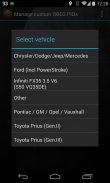

Advanced LT for INFINITI

Opis Advanced LT for INFINITI
Monitorowanie określonych parametrów modelu w czasie rzeczywistym, w tym silnika i automatyczną skrzynią biegów zaawansowanych danych z czujników przez dodanie tej wtyczki momentem Pro.
Zaawansowane LT jest plugin Torque Pro, rozszerzając listę PID / Sensor specyficznych parametrów z Infiniti pojazdy, w których można spróbować wtyczkę z ograniczonymi czujników przed zakupem. Ta wersja nie zawiera obliczone czujników jak Injector Cykl pracy (%).
* UWAGA *, że inne INFINITI Modele / Silniki mogą być obsługiwane, ale plugin był testowany tylko na następujących modeli / silników wyposażonych w DiagOnCan (CANBUS only):
* EX25 2,5 V6 (J50 VQ25HR)
* EX35 3,5 V6 (J50 VQ35HR)
* EX37 3,7 V6 (J50 VQ37HR)
* FX35 3.5 V6 (S50 VQ35DE)
* G25 2,5 V6 (V36 VQ25HR)
* G35 3,5 V6 (V36 VQ35HR)
* G37 3,7 V6 (V36 VQ37HR)
* M35 3.5 V6 (Y50 VQ35DE)
* M25 2.5 V6 (Y51 VQ25HR)
* M35 3.5 V6 (Y51 VQ35HR)
Aby uzyskać więcej informacji na temat silników Infiniti odwiedzić http://en.wikipedia.org/wiki/List_of_Nissan_engines
Zaawansowane LT wymaga najnowszej wersji Torque Pro zainstalowany, aby mogła funkcjonować. To * nie * samodzielna aplikacja i będzie * nie * praca bez Torque Pro.
Instalacja wtyczki
-------------------------
1) Po pobraniu wtyczki w Google Play, upewnij się, że widzisz wtyczki wymienione na urządzenia z systemem Android lista zainstalowanych aplikacji.
2) Uruchom Torque Pro i kliknij na ikonę "Zaawansowane LT"
3) Wybierz odpowiedni rodzaj silnika i powrót do ekranu głównego Pro Torque
4) Idź do Moment zawodowy "Ustawienia"
5) Upewnij się, że można zobaczyć również na wtyczkę wymieniony moment Pro klikając w "Ustawienia"> "Wtyczki"> "zainstalowanych wtyczek".
6) Przewiń w dół do "Zarządzaj dodatkowe PID / czujniki"
7) Zwykle na ekranie nie będą wyświetlane żadne dane, o ile nie zostały dodane żadne predefiniowane lub niestandardowe PID w przeszłości.
8) Z menu wybierz opcję "Dodaj zdefiniowany zestaw"
9) Możesz zobaczyć, predefiniowanych zestawów dla innych typów silników INFINITI, więc upewnij się wybrać ten właściwy.
10) Po kliknięciu na wpis z poprzedniego etapu, powinieneś zobaczyć dodatkowe pozycje na liście Dodatkowe PID / czujniki.
Dodawanie Displays
------------------------
1) Po dodaniu dodatkowych czujników, przejdź do Realtime informacje / Dashboard.
2) Naciśnij przycisk menu, a następnie kliknij "Dodaj Ekran"
3) Wybierz odpowiedni rodzaj wyświetlacza (Dial, bar, wykres, cyfrowy wyświetlacz, etc)
4) Wybierz odpowiedni czujnik z listy. Czujniki dostarczane przez Advanced LT zaczyna się od "[IADV]" i powinny zostać wymienione w porządku od czujników czasowych w górę listy.
Inne funkcje / parametry zostaną dodane w kolejnych wersjach. Jeśli masz komentarze i / lub sugestie proszę daj mi znać.




























